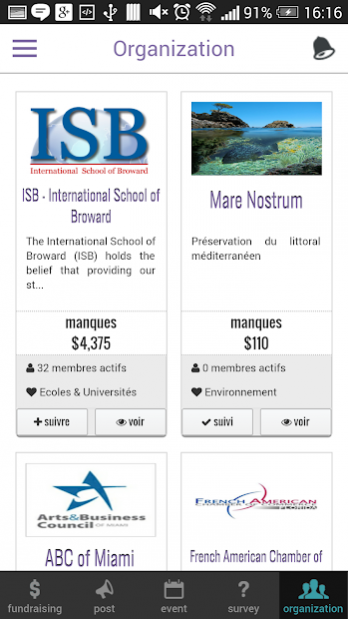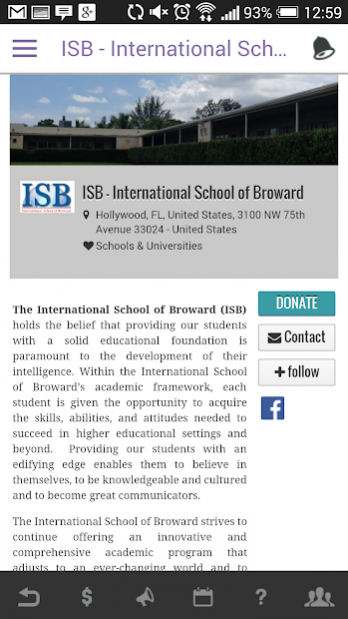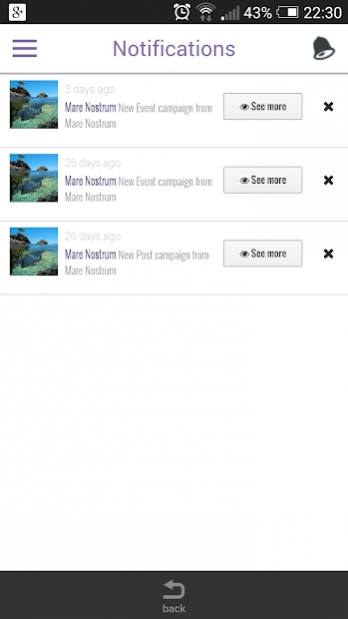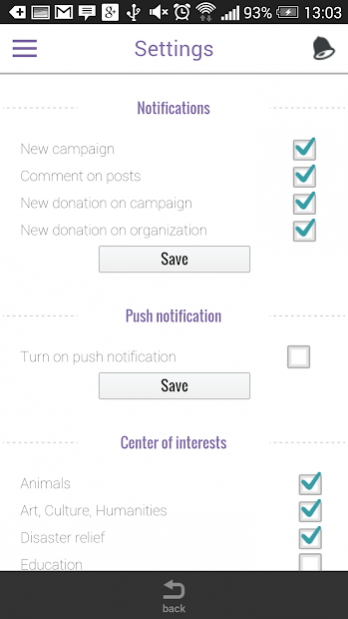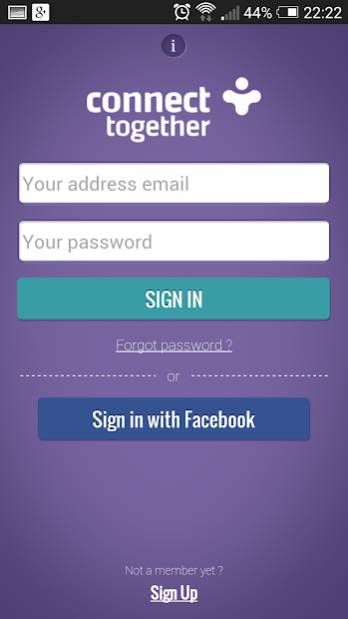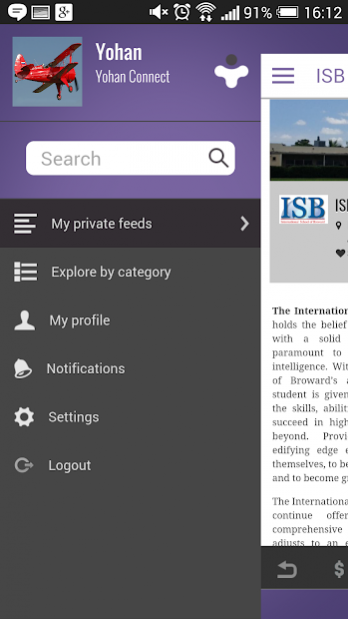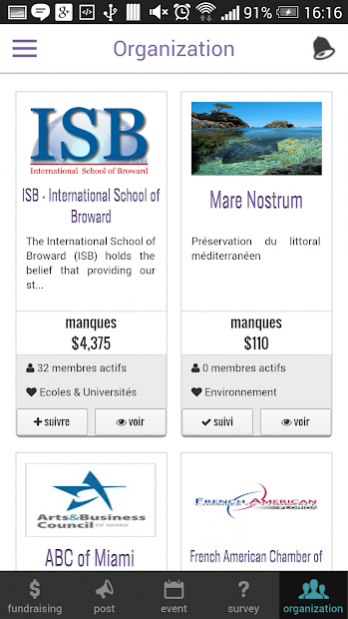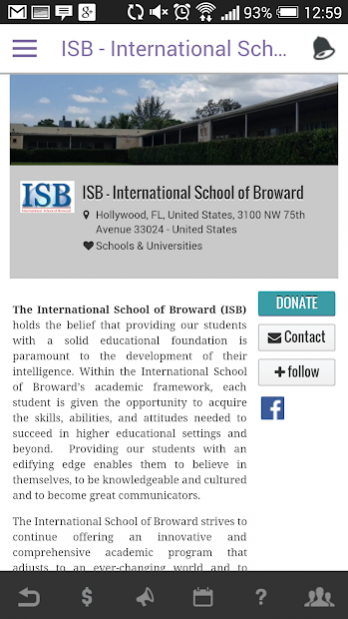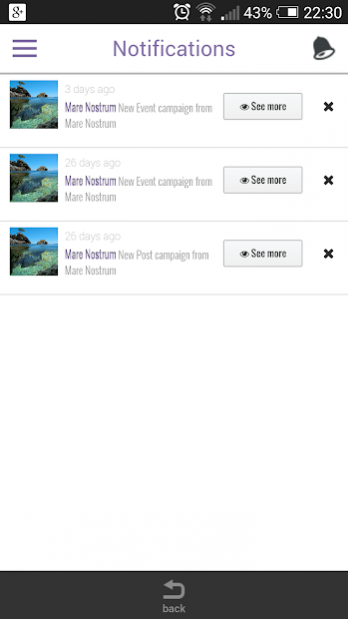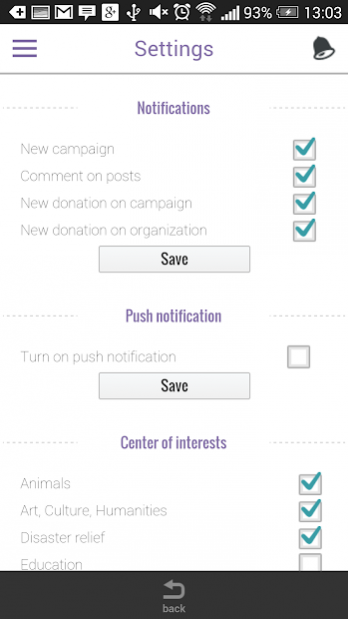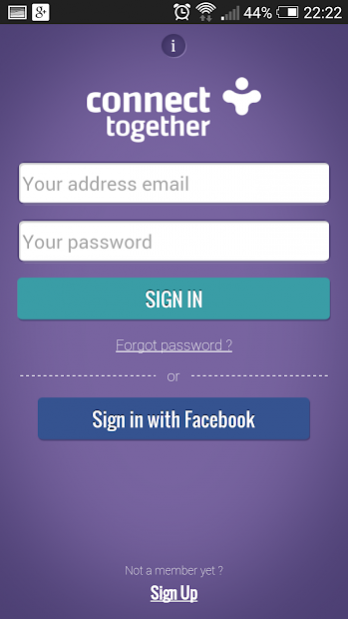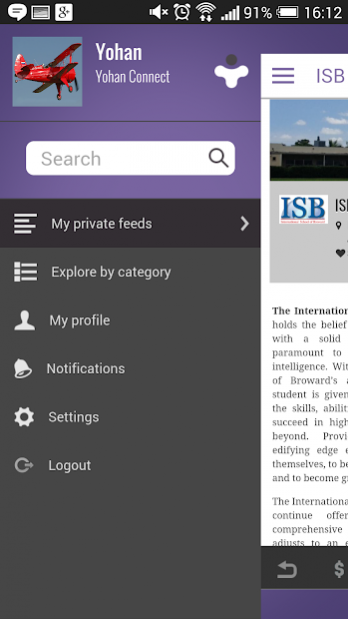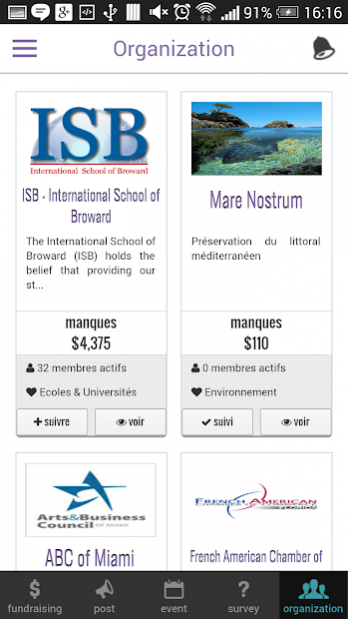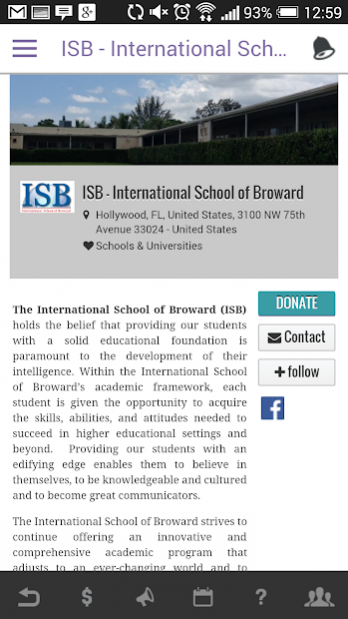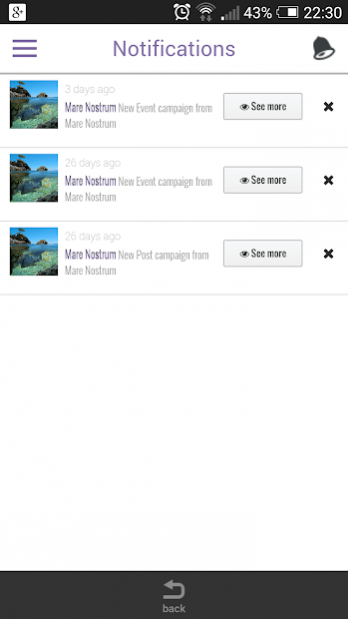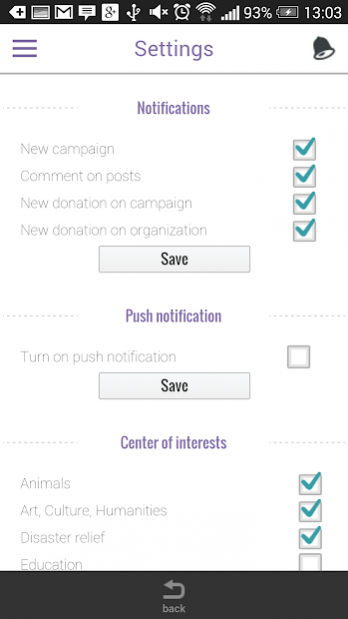ConnectTogether 2.7.6
Free Version
Publisher Description
Connecting you with the organizations that you care about the most!
Keep informed, and participate with your favorite organization all within one easy to use APP.
ConnectTogether is a simple APP that delivers big results – never has it been so easy to connect with your favorite organization. All in one place you will be able to:
• Be kept updated with all their latest news and views
• Book your attendance at meetings and events
• Buy tickets for exclusive events being offered by your organization
• Give feedback via easy but powerful surveys
• Communicate with your friends via text
We take your privacy VERY seriously, and will never sell or share your details or any of the information you post with anyone. You also are in full control of what information about yourself you share, and who sees it (which can be nobody if you choose!).
Download it for free and show them that you care.
ConnectTogether was designed from the ground-up to support ‘Not For Profit’ organizations, schools, and clubs etc. In fact, it is here to connect any association closely with their Followers, Members, Volunteers and Employees!
About ConnectTogether
ConnectTogether is a free app for Android published in the Chat & Instant Messaging list of apps, part of Communications.
The company that develops ConnectTogether is ConnectTogether Inc.. The latest version released by its developer is 2.7.6.
To install ConnectTogether on your Android device, just click the green Continue To App button above to start the installation process. The app is listed on our website since 2017-03-20 and was downloaded 1 times. We have already checked if the download link is safe, however for your own protection we recommend that you scan the downloaded app with your antivirus. Your antivirus may detect the ConnectTogether as malware as malware if the download link to com.connecttogether.android is broken.
How to install ConnectTogether on your Android device:
- Click on the Continue To App button on our website. This will redirect you to Google Play.
- Once the ConnectTogether is shown in the Google Play listing of your Android device, you can start its download and installation. Tap on the Install button located below the search bar and to the right of the app icon.
- A pop-up window with the permissions required by ConnectTogether will be shown. Click on Accept to continue the process.
- ConnectTogether will be downloaded onto your device, displaying a progress. Once the download completes, the installation will start and you'll get a notification after the installation is finished.